Be the first to review “Remote Control” Cancel reply
Remote Control
$ 25.00
Wireless air mouse / remote pointer excelent for cars that come without touch screen , so you can control carplay and android auto via air mouse, eg. Mazda models with no touch screen.
Recomended to use the Air mouse with the Play2video usb wireless adapter for full wireless android auto and wireless carplay Netflix, Youtube, control via remote air mouse. click here Play2video.
Built-in Gyroscope: This air mouse can sense changes in direction and speed, so you can directly move in the air to control it
How it works :
1. Turn on the Bluetooth on Play2video
2.Then long press”OK+Return” key,when the LED light flashing quickly, it enter the pre pairing mode.
3.Click” add and search new devices” on your device to find this air mouse name(Such as : BLE Remote),click the name to connecting.
“Revolutionize Your Driving Experience with Our Remote Control Air Mouse for CarPlay and Android Auto!
Introducing the future of in-car convenience – our Remote Control Air Mouse is here to transform the way you interact with CarPlay and Android Auto systems. Navigate through your car’s infotainment features effortlessly, all with a simple wave of your hand.
Key Features:
1. Gesture Control: Say goodbye to tapping and swiping on your car’s touchscreen. Our Air Mouse lets you control CarPlay and Android Auto with intuitive gestures, providing a seamless and hands-free experience. Effortlessly browse through apps, playlists, and navigation menus without taking your eyes off the road.
2. Wireless Freedom: Cut the cords and enjoy wireless connectivity. Our Air Mouse connects seamlessly to your CarPlay and Android Auto systems, eliminating the hassle of tangled cables and ensuring a clutter-free cockpit.
3. Universal Compatibility: Whether you’re driving an Android Auto-equipped vehicle or using CarPlay on your Apple device, our Air Mouse is designed to work seamlessly with both platforms. Enjoy a versatile solution that adapts to your preferred in-car system.
4. Precision Control: The Air Mouse is equipped with precision sensors, providing accurate and responsive control. Effortlessly point, click, and navigate through your favorite apps with the precision you deserve.
5. Compact and Ergonomic Design: Designed for comfort and convenience, our Air Mouse fits perfectly in your hand. Its compact size ensures easy storage, while the ergonomic design ensures a comfortable grip for prolonged use.
6. Easy Setup: Get up and running in minutes. Our Air Mouse is easy to set up, requiring minimal configuration. Enjoy a hassle-free installation process and start enjoying the benefits of gesture control in no time.
Upgrade your driving experience today with our Remote Control Air Mouse. Embrace the future of in-car interaction and make every journey a seamless and enjoyable adventure. Take control with a simple wave – because driving should be a pleasure, not a task!”


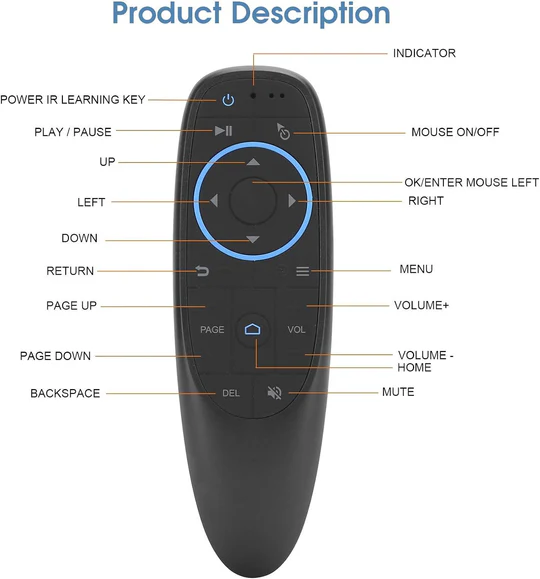


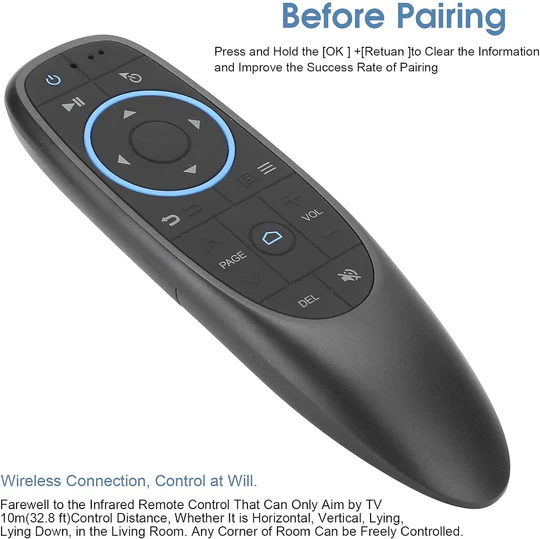











There are no reviews yet.